Introduction
A website redesign can seem like a simple solution to increase conversion and place yourself above the competition. Many times it is far more involved than that. In fact, website redesign projects are intricately complicated and although the old website can be a stepping stone in the process, it can be difficult deciding what to keep and what to leave behind. Methodically attacking the project will lead to a successful new launch and will allow you to concentrate on your business.
1. Create a Project Scope
The success of this large endeavor hinges on preparation. The complexity of a website redesign can cause your goals to get lost in the woodwork. However, creating a project scope with clear objectives will help prevent losing sight of the overall goal.
Know the Purpose
From just updating the design to fully repaving the user’s path, there are a variety of different reasons a company will redesign a website. Knowing the purpose of the redesign will help narrow the scope of the project. As a result, you can focus on the aspects of the process surrounding the purpose.
Set Requirements
Create a list of project requirements based on the purpose. If the purpose of the redesign is to update the look of the site, new visual content would be a necessary asset to the project. Other things to keep in mind are website hosting, content management system, and talent acquisition.
Establish a Timeline
Keeping a website redesign schedule on track can be difficult. When one thing gets pushed back, everything else follows. Before you start a website project, establish a timeline depicting when each portion should be completed. Things tend to fall out of the timeline but creating a scheduled framework will keep deadlines organized. Websites can take anywhere from a few weeks to a year, depending on the scope of the project. Understanding the scope will help you create a reasonable timeline for your project
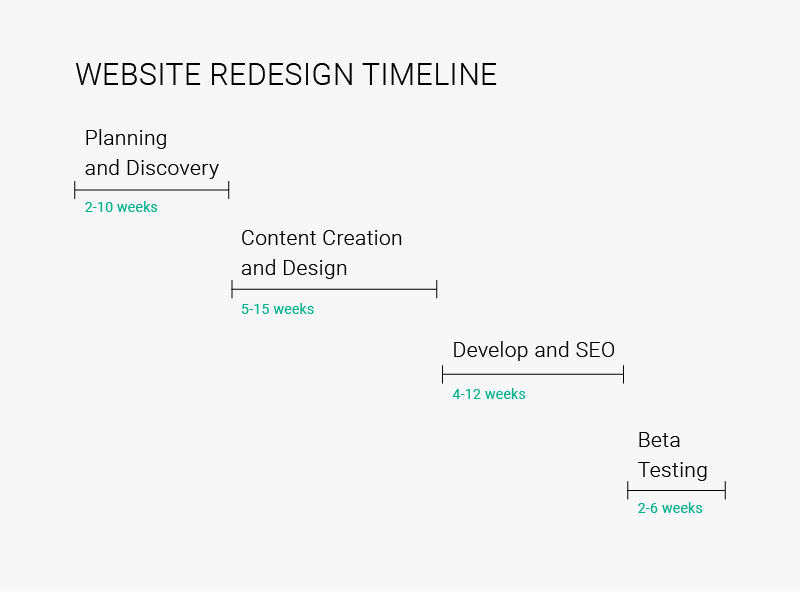
Create a Budget
There are a few factors that will heavily influence the overall cost of a website redesign. How quick of a turn around will affect the final price tag of the project since designers and developers charge rush fees on projects? The cost will depend on the partner you choose as well as the platform you build the site on. To ensure the budget reflects the project’s scope and restrictions, it is important to have an idea of your goals, timeline, partner, and platform prior to budgeting.
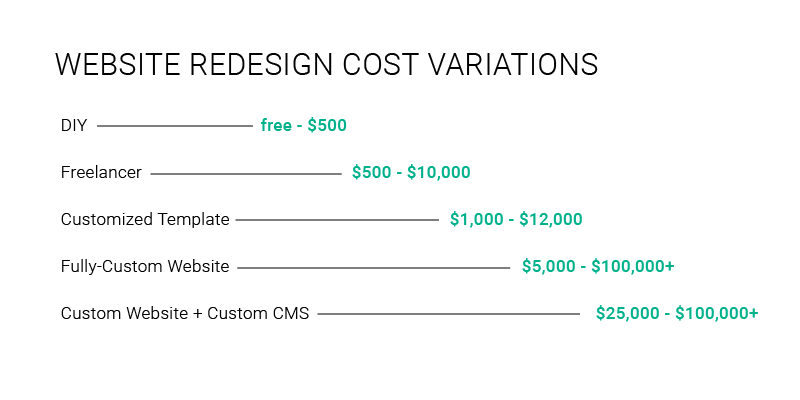
The biggest outside factors that will influence the outcome of a website redesign are time and budget. No company has an endless amount of either, therefore, when planning a website redesign it is important to understand the implications of both the time you allocate for the project and the budget you have set aside.
2. Find the Right Partner
A website redesign is a huge undertaking. Having the right people in your corner will result in a site you can be proud of. There are a variety of different directions you can go when choosing a web project partner. For full-service support and expertise, you can hire a marketing agency that specializes in websites. They will build a comprehensive website fulfilling the specific needs of your business.
With a smaller budget, hiring a freelancer can be a great option for a quick-turn, but communication can be spotty with a freelancer. If you don’t want to outsource the project, hiring an internal team to tackle a project is also a viable option. An internal team will understand the company’s needs but will require additional oversight and overhead cost.
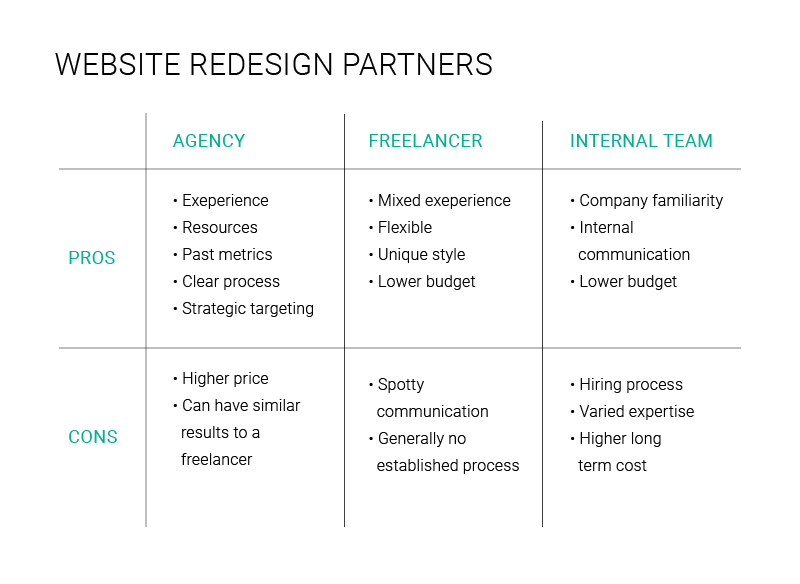
3. Start Planning
Web design is continually growing and changing along with the user’s preferences. Before starting a web project, look not only at your website but also your competitors and other well-designed sites.
Review Competitors
Make a list of both direct competitors and other companies within your industry. Create an inventory of how each of their sites solves (or doesn’t solve) the problems your site faces. What do they do well and how can you mimic it? What are their weaknesses so that you can avoid their pitfalls. Decide after looking through the sites whether or not you want your site to build familiarity with the consumers or if it would be better to set your website apart. Depending on the industry, you could go either way.
Review Website Inspiration
Researching to establish inspiration for your website can help you set goals and expectations for the redesign. Keeping up with the latest design trends and consumer tendencies is key to creating a fresh looking website. Looking at websites from different industries helps bring in design solutions otherwise untapped.
Review Current Website
Redesigning does not necessarily mean scrapping the entire old website. Reviewing your current website will help you understand what is working and what is not. Google Analytics is a helpful tool to measure past successes and shortcomings of your site. Using it to measure metrics will narrow down what is effective and what issues the redesign can solve.
Key metrics that are important to focus on are:
- Bounce rate
- Average time on page
- 1st traffic source
- 2nd traffic source
- 3rd traffic source
- Conversion rate
After the metrics of the site are gathered, create a list of elements to carry over to the new site and a list of elements to leave behind.
4. Design & Development
Before starting on the design of the website, review the current brand guidelines. Make sure the brand guidelines accounts for the company where it is now and where it is heading. If the guidelines do not align with the vision of the company, revisit your brand before starting a website redesign.
Site Map
Once the brand guidelines are set in stone, layout a “map” of the site. The site map should include each page and detail how they are connected. Create a clear path on which the user will follow to reach the objective you’ve set for them.
Collect Content
Setting the structure of the site will then allow you to collect content. Avoid making any design choices without first collecting content. Collecting content first will aid in the creation of a substantive site rather than one that is purely visual. Depending on the needs of the website content will include copy, images, and videos. Most website redesigns involve hiring professional photography and video marketing content to heighten the quality of the content.
Wireframe and Mockup
A wireframe is a greyscale mockup of the website which focuses on the layout and structure of the site. At this point, no font, color, or image decisions will be made. Wireframes get to the core of the user experience. Once the wireframe is approved, a high fidelity mockup is created. The mockup will include all the elements on the website, acting as an exact representation of the look of the website. Refining the website at this stage will avoid headaches during and ensure a smooth process.
Development
Website development varies depending on the customization of the website. The time and energy put into building a theme-based site is far less than a fully-custom website.
5. Review Process
Reviews take place throughout the design and development processes. Maintain clear, open communication in your reviews to help the process along toward your objectives. Good critique involves honesty without accusation or assumption. During reviews, both parties should gain an understanding as to why certain decisions were made rather than being dismissive. In the end, both the designer/developer and yourself will be able to take pride in the website. Clear communication during revision cycles will minimize headaches and will help the project stay on schedule. To refine the user experience, test links and other interactive elements.
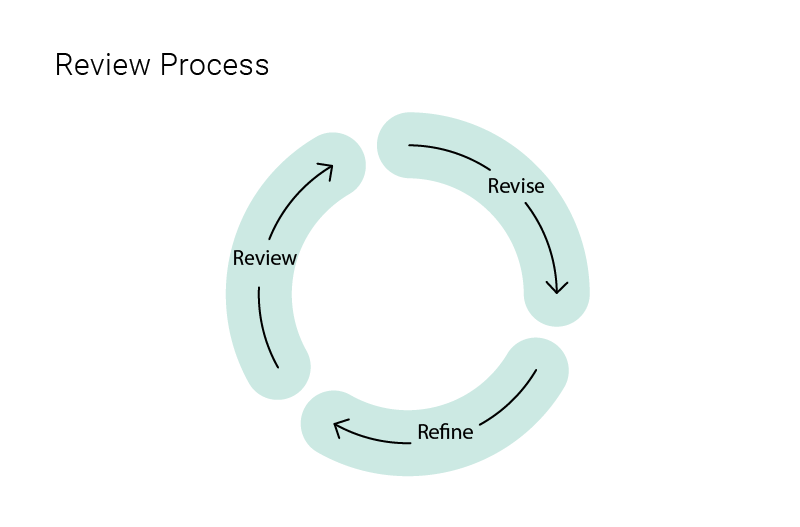
6. Pre-Launch
Pre-launch final adjustments will be made when the website is developed and up to standards. This will include mobile and browser compatibility checks. Different browsers will have different specifications to take into account. Ensuring that all browsers are supported limits lost customers based on poor compatibility.
The website’s content and source code will be optimized through on-site SEO before the launch. This allows the search engines to interpret the website’s content, which in turn funnels relevant internet searches to the site. On-site SEO highlights keywords and relevant content that users tend to search. SEO optimization will help in your site’s bounce rate and conversion rate by ensuring that user’s searches bring them to relevant pages.
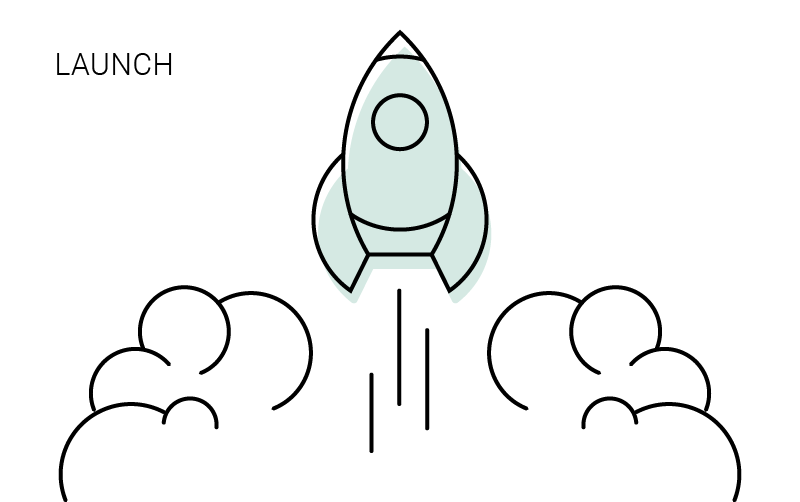
7. Post-launch
Congrats! You’ve launched your newly redesigned website. Post-launch involves managing URL redirects which means making sure any old urls are redirected to new urls. If you have changed domains to optimize SEO making a 301 redirect will make sure no old customers get lost using the old domain.
Now that your website is up and running, it’s time for some website CMS training. CMS stands for: content management system. With your new CMS you can edit and add different content without extensive code. The web designer will walk you through how to post blogs, update information, and other content related elements.
What about website hosting? If you are hosting with a fully-managed website provider (like Sproutbox Media), they’ll take care of website maintenance, backups, and support. Otherwise, if you’re hosting with a self-managed provider (like GoDaddy), you’ll be responsible for keeping your website safe and secure
Sources
https://www.invisionapp.com/inside-design/7-elements-of-a-website-redesign-process/(shopify)
https://www.impactbnd.com/blog/website-redesign-checklist-creating-a-smooth-transition(great in depth steps)
https://www.crazyegg.com/blog/website-redesign-guide/(in depth steps)
https://www.crazyegg.com/blog/website-redesign-tips/(outlines the whole process and the need for redesign)
https://www.sparkreaction.com/blog/10-step-website-redesign-checklist (more broad but good why section)
https://www.npgroup.net/blog/the-timeline-of-creating-a-successful-website-development-launch-and-beyond/ (timeline)
https://www.arcstone.com/blog/website-redesign-cost-tips-to-develop-website-redesign-budget(budget)
https://moz.com/learn/seo/on-site-seo (SEO)

Recent Comments